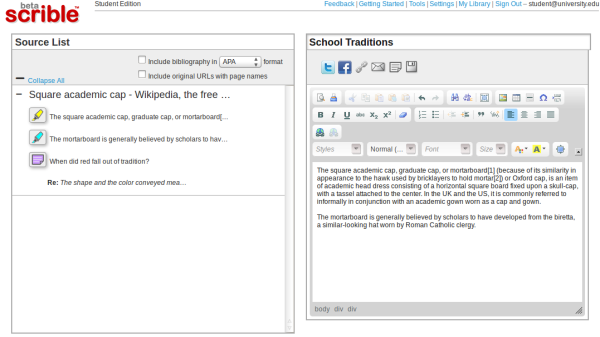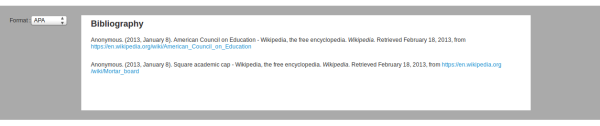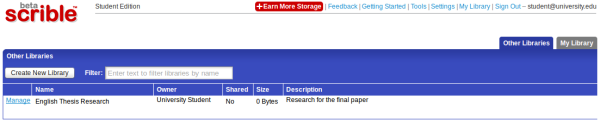https://lucianecurator.contently.com/ recommand to read/share Top 100 #edtools discovered through #iste13 http://bitly.com/iste13edtools
Cath was a interesting curation tool to cath and share what is matter for you . I discover this tool last year, but I forget to write about it im this blog . Now when I received the email that Catch will no longer be available after 30 August 2013 .
Lets's see what we lose .
Catch was designed to make sure you never miss an idea. Capture thoughts, photos and discoveries across all your devices and when you're ready, turn your ideas into action using simple, mobile collaboration.
Features
Never Miss an Idea
Capture ideas instantly with the Catch capture wheel
Create voice, photo, and text notes, online AND offline
Share checklists to collaborate on to do lists
Set reminders so you never miss something important
Use email to send web content to note@catch.com
Find and Save All Your Discoveries
Collect your ideas into personal spaces as they develop
Use #tags to label and find your notes easily
Automatically backup notes for free with secure sync to Catch.com
Passcode protect your notes with a 4-digit PIN
Use browser extensions to save URLs and web discoveries
Take Action and Collaborate
Create shared spaces for secure, private collaboration
Use Catch to collaborate with checklists, notes and documents
Everything you create together is backed up across everyone's devices